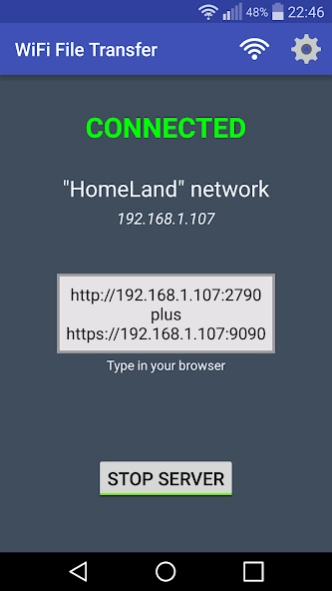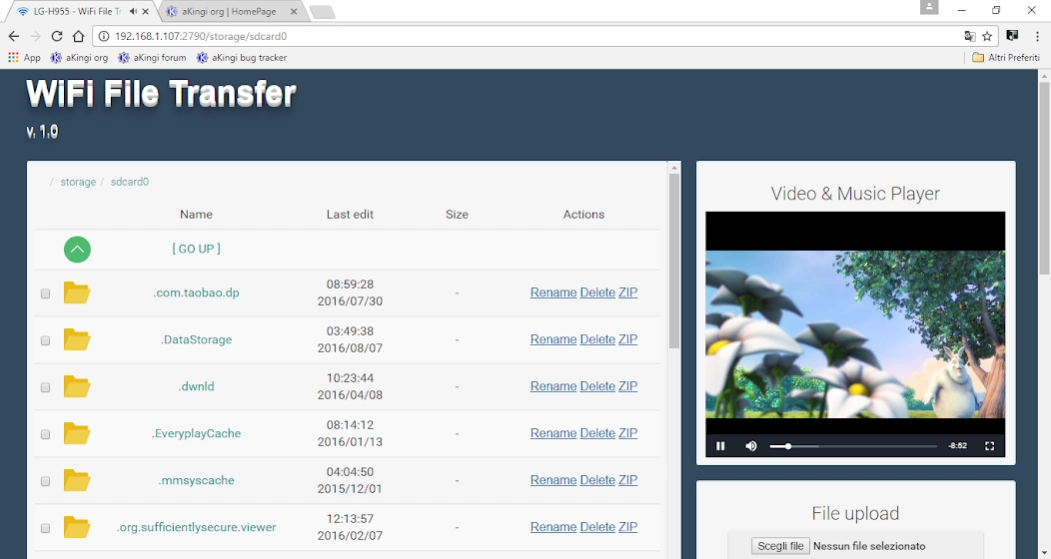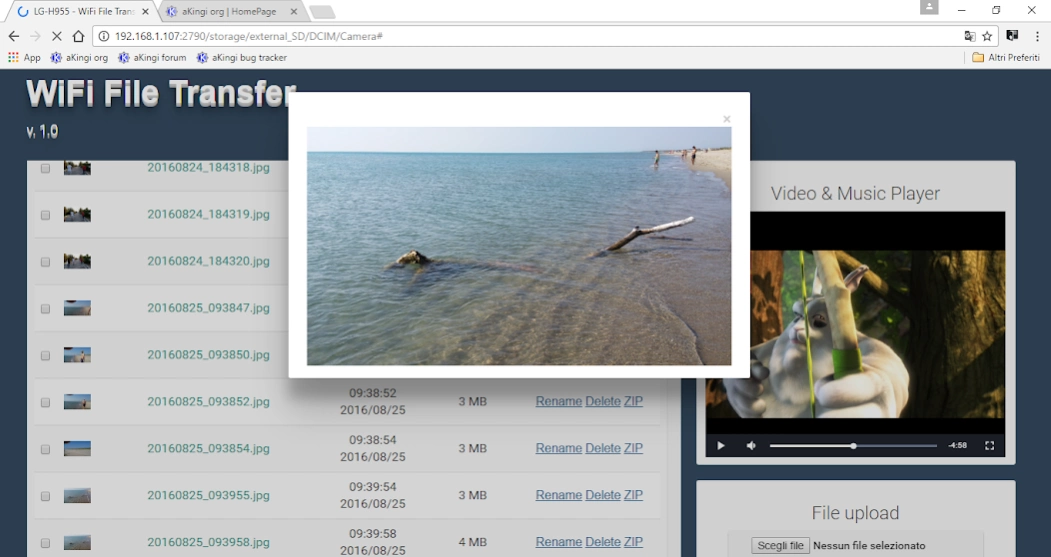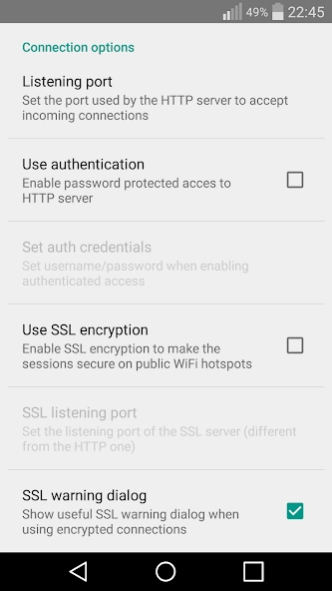WiFi File Transfer 1.0b
Free Version
Publisher Description
WiFi File Transfer - Share every file of your smartphone using a WiFi connection!
WiFi File Transfer is a simple application created to simplify the communication between your smartphone and other devices (desktop PC or even other smartphones/tablets). How many times did you want to see a photo or a video taken by the camera of your Android device on a computer or a notebook, but it was too difficult because of the boring USB cable connections or the drivers installation? From today everything will be easier: just start WiFi File Transfer, connect on a local WiFi hotspot and start the server! In this way every device that will connect to the same WiFi hotspot will be able to communicate with your smartphone using only a browser and the IP:port coordinates given by the app. With its beautiful Bootstrap based material design theme, you’ll be able to navigate between folders, see preview of images, reproduce multimedia video files directly in your browser without having to download them, get locally every file, upload files or whole folders in your smartphone and execute standard file operations. You’ll also be able to see some useful informations about the status of your device.
Here there’s a full list of the available features:
- HTTP based server with a custom listening port;
- share your files with multiple devices simultaneously at the speed of local WiFi wireless connection (~ 50 MB/s in download and ~2-5 MB in upload) ;
- beautiful Bootstrap based material design theme with a responsive HTML5 design;
- ability to get every accessible file from your smartphone with full support for ranges (useful, for example, when you want to reproduce a video/audio multimedia starting from a given part);
- compress files or whole folders in order to easily get them locally as a ZIP file;
- rename or delete files and folders;
- see preview of images in a useful dialog;
- reproduce multimedia video and audio elements directly in your browser;
- upload files/folders from your browser to your smartphone;
- SSL encryption support (HTTPS) to make your sessions secure in public WiFi hotspots;
- user:password authentication ability to restrict the access to your files;
- 100% free, no paid features.
The application has been developed with a WYSIWYG (What-You-See-Is-What-You-Get) philosophy. What does it mean? It simply means that WIFI File Transfer comes to you as a complete remote file manager, with all the functionalities available and usable by the final user. There are no paid features to unlock and no in-app purchases are required, how other apps do. What you see is really what you get!
About WiFi File Transfer
WiFi File Transfer is a free app for Android published in the System Maintenance list of apps, part of System Utilities.
The company that develops WiFi File Transfer is aKingi org. The latest version released by its developer is 1.0b.
To install WiFi File Transfer on your Android device, just click the green Continue To App button above to start the installation process. The app is listed on our website since 2018-09-23 and was downloaded 6 times. We have already checked if the download link is safe, however for your own protection we recommend that you scan the downloaded app with your antivirus. Your antivirus may detect the WiFi File Transfer as malware as malware if the download link to com.akingi.wifi is broken.
How to install WiFi File Transfer on your Android device:
- Click on the Continue To App button on our website. This will redirect you to Google Play.
- Once the WiFi File Transfer is shown in the Google Play listing of your Android device, you can start its download and installation. Tap on the Install button located below the search bar and to the right of the app icon.
- A pop-up window with the permissions required by WiFi File Transfer will be shown. Click on Accept to continue the process.
- WiFi File Transfer will be downloaded onto your device, displaying a progress. Once the download completes, the installation will start and you'll get a notification after the installation is finished.